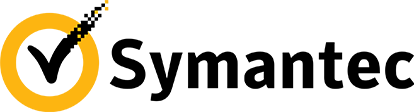Azure Files – What you need to know
Azure Files provides your business with fully managed cloud-based file shares, all of which are accessible via standard SMB protocol. Using the system, file shares can be mounted at the same time via the cloud, or you can use the on-premises deployments available through Windows, MacOS or Linux. You can even cache your Azure File shares on Windows servers when you use Azure File Sync, ensuring you get fast access whenever you need it.
Azure Files allow you to streamline and simplify your cloud development, as well as provide your business with greater levels of flexibility. Whether that’s through mounting a file share locally on VMs to allow developers and administrators to access tools and utilities or giving developers the opportunity to fully embrace cloud development without abandoning their existing tools, Azure Files can easily fit around the unique demands of your company. For more information, be sure to check out Microsoft’s introduction to Azure Files.
Azure Files benefits
Fully shared access
If you’re familiar with cloud services, you’ll know all about the positive impact it can have on creating a collaborative workflow. Azure Files is no different. Supporting the industry standard SMB protocol, workers can share a file system across several machines and applications. Replacing your on-premises file shares with Azure file shares is completely seamless, and you won’t have to worry about application compatibility either.
Highly resilient
Everything about Azure Files has been built from the ground up and has been designed with constant availability in mind. When it comes to replacing your on-premises file shares with Azure Files, you get the added bonus of not having to deal with network issues or power outages. Instead, you get a highly resilient system that’s available whenever you need it.
Complete management
The problem with a lot of on-premises file shares is that they require hardware in order to be managed. Azure Files helps you avoid that. There’s no need to manage the hardware or an OS, meaning there’s no need to worry about replacing faulty drives or having to deal with critical security upgrades to your server OS. Instead, you get a fully managed system that takes care of all the updates for you.
Scripting and tooling capabilities
When it comes to Azure Files, you can use PowerShell cmdlets as well as Azure CLI with Azure applications to create, manage and mount your Azure File shares. You can even use Azure portal and Azure Storage Explorer to manage and create your Azure File shares whenever you need to.
Easily programmed
Any applications running within Azure can instantly access any data they may need to within the share by using the file system I/O APIs. That makes it much easier for developers to utilise their code and their skills in order to successfully migrate any existing applications. As well as System IO APIs, it’s also possible to use Azure Storage Client Libraries as well as the Azure Storage REST API.
For more information on how Azure Files can help you and your business, as well as help with setting it up, please don’t hesitate to Contact us. We’ll be more than happy to answer any questions you may have.